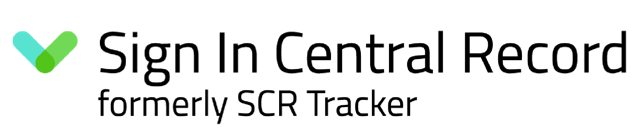8 min readA guide to the blended learning approachposted over 3 years ago
The recent shift to online learning came about as a result of an emergency, but going forward the trend will only get more defined. The traditional means of instruction where teachers lecture students in a physical classroom setting might be replaced by a mixed-method approach – one where online learning wouldn’t just be an “alternative”, but a part of the teaching-learning framework. As experience has shown, a drastic shift to solely online modes of instruction has its own challenges, too. There are glaring issues pertaining to access, technology, and equity that need to be addressed.
The good news is that there’s a middle ground: one where education will be imparted both in-person as well as online, involving the students as more than just passive recipients of knowledge and information. This middle ground is presented in the form of the blended learning approach.
What does “blended learning” mean?
Also referred to as hybrid learning, blended learning is exactly what it sounds like: a “blend” of traditional in-person or in-classroom instructional strategies along with online learning techniques. Both have their own set of advantages, and the idea behind blended learning is to combine the positive points of both, minimise any friction in this combination in order to ultimately offer an enhanced learning experience for students.
![]()
Photo by Jonathan Borba on Unsplash
Getting it right
An obvious concern for educators and school business leaders is finding ways to make the distance learning component within the blended learning model more effective. As Professor Stephen Heppell, an English educator who specialises in the use of ICT in education writes, “Online learning is not a subset or analogue of face to face learning; it is different, can be better, and like all learning is complex to get right.” In that vein, it’s important to understand that our digital classrooms will look different from the in-person classroom – and that’s okay. We now have to move more consciously into a hybrid model where we distribute the lessons according to what can suit each mode.
Lesson Planning Considerations
It’s realistic to think that we’re going to stay in hybrid schedules and that even when we’re in the traditional setting, it’ll involve socially distanced classrooms. So it’d make sense for the instructional planning henceforth to take a remote-first approach.
How can that be achieved? Here are some steps educators can take:
- Coordination with publishers to secure digital counterparts of each lesson. Educational publishers often offer online resources to accompany the textbooks and in-classroom lecture plans.
- If curriculum resources have not been made available by the publisher, educators can create their own resources, or collaborate with other educators to find complimentary online resources.
- Accessible resources should be arranged for students with disabilities.
- Lesson plans for the virtual classroom components should have an element of interaction, eg. using breakout sessions or check-ins.
- Under the hybrid model, the time in the physical classroom should be leveraged for peer interaction & collaboration. Activities could include:
1. Collaboration for problem-solving
2. Sharing peer feedback on assignments/projects
3. Guessing games for scientific phenomena
4. Creative writing exercises
5. Performance of music/short skits/poetry
A BLENDED LEARNING TOOLKIT FOR EDUCATORS
In adapting to the virtual classroom component under the blended learning approach, technology is going to be key. While not all communication and work need to be synchronous and on-screen, there are several apps and tools that can help you plan, deliver and assess the curriculum.
The difference between the early-2020 adoption of these tools & an ongoing adoption lies in the decision-making: you should weigh all your options, look at available alternatives, shortlist the most suitable ones, test them out for various features and then choose the one that checks most requirements on your list.
“Technology alone will not improve education, but it can be a powerful part of the solution.” - Sundar Pichai, CEO, Google
Lesson-planning apps and websites:
Lesson Delivery & Assessment tools:
Apart from the obvious options of Microsoft Teams, Google Classroom, and Zoom, there are other platforms that come with pre-loaded templates.
- Edmodo
- Squirrel Learning
- PlayPosit
- TeachEm
- Learning Ladders
- Cornerstones Curriculum Maestro
- Edpuzzle
- Nearpod
- Socrative
- Wooclap
- Pear Deck
- Mentimeter
- Kahoot!
Messaging tools for school-to-home communication
Discussion boards and tools for peer interaction
Wellbeing and safeguarding assistance
- Thumbs Up
- IHASCO
- Amazing People Schools
- SCR Tracker
- FOCUS On The Go!
- Calm Harm
- HappiMe for Young People
- Three Good Things
Creating a more consciously inclusive classroom
Implementing a blended learning approach in classrooms now gives us the chance to find ways to be flexible, to connect, and to grapple with the considerations we might have overlooked before. In designing your blended classroom plans, start out with the awareness that education isn’t one-size-fits-all. Then, take measures that can help create an empathetic classroom, providing for students with disabilities or psychosocial problems.
![]()
Photo by Ryan Wallace on Unsplash
Equity
In your quest to design quality distance learning experiences, the obvious problem of equity will surface. Children at home might not have access to a dedicated laptop or may have limited internet access; older children may sometimes be responsible for their younger siblings, parents might have been furloughed or laid off. The question of access amplifies for children with special needs.
Some simple guiding principles to minimise inequity:
- Keep synchronous lessons crisp and short. This way you can keep the lessons accessible and prevent the dwindling of attention spans.
- Make the files and modules available offline by sharing downloadable formats for asynchronous study. Synchronous lessons can exclude many children, so include pre-recorded lectures in your lesson plans.
- Try and record the classes for those who find it hard to make it at the specified time.
- Try to create lesson plans that can be viewed, accessed and studied over smartphones – these are more affordably available with families.
- Online learning also shouldn’t mean that everything is to be done on a computer. Make space for non-screen activities too.
- Technology shouldn’t determine the task. Your instruction doesn’t need to revolve around technology, it just needs to be intentional and organized for maximum effectiveness.
- Sort children into the same breakout rooms every time, so that they can establish a continued and comfortable relationship with their peers.
- Pre-announce tasks/projects along with their deadlines, so that children can get an ample window of time to turn in the work.
- Whether the student wants to be on video should be optional. Don’t force them to be on camera. Always give the benefit of the doubt: there might be a reason why they want/need the video off.
![]()
Photo by J. Kelly Brito on Unsplash
Emphasis on collaboration
Flexibility and collaboration are key ingredients in order for distance learning to work. Collaborative tasks in small groups of 2-4 can teach children teamwork, while at the same time give them an immediate sense of audience. They can act as positive motivating forces for each other and flag problems with their peers – the way buddy systems work.
Under the blended learning approach, flexibility also means dividing activities for in-person classes and online classes based on their suitability in each environment. This gives children the opportunity to work on different timetables, without feeling alienated from the rest of their class. Children can also be extremely inventive with extra-curricular activities online – if given a comfortable space to do so.
Universal Design Learning (UDL) guidelines can come in handy to achieve the goals of equity and access. For example, if students with sensory sensitivities need to tune out noise, they can choose to wear earbuds or headphones during independent work. Multiple media can be used in virtual classrooms and pre-recorded lessons to make it accessible for the deaf or hard of hearing. Visual tools can be used more flexibly and generously to highlight patterns, features, ideas and relationships in concepts so that these are easily comprehensible. Students should have many options for reading, including print, digital, text-to-speech and audiobooks. Provision of alternate keyboard commands for mouse action and software that works seamlessly with keyboard alternatives can also go a long way in creating a safe learning environment.
Remember that relationships are at the heart of instruction. We can foster a sense of belonging through peer groups, regular check-ins or one-on-one interactions. At the same time, it’s important to ensure that no one’s left out when it comes to accessing resources. Using mobile-friendly and offline functionalities, balancing synchronous – asynchronous lessons and planning around project-based learning can help achieve this goal.