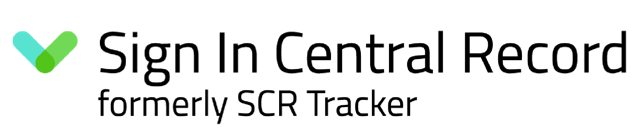Incident Tracking
Manage low level concerns efficiently and effectively.
Sign In Central Record makes it's next crucial step in safeguarding your environment. Whether dealing with medical situations, conflicts, safety concerns, or harassment, the ability to document these incidents comprehensively is vital for maintaining a safe and responsive workplace.
Seamless incident logging
We've made incident logging as intuitive as possible. Now, within any part of the app, you can easily log an incident through the new “Add” dropdown option. This seamless integration means that no matter where you are in the app, the ability to record an incident is just a click away, ensuring that you can capture details promptly and accurately.
Customisable incident management
Every organisation is unique, and so are its incident tracking needs. Our new feature allows you to customise categories, tags, status, and severity options to suit your specific requirements. This customisation ensures that the incident logging process is aligned with your organisational language and priorities, making the tracking process more relevant to your school.
All of our system users are finding the system easy to use, and we have had lots of positive feedback from staff across the Trust. I just wish we had moved to this system sooner!
Document uploading capabilities
To provide a comprehensive view of each incident, users can now upload relevant documents directly to the incident record. These documents will not only be attached to the incident for easy reference but will also appear in the new incident reports. This feature ensures that all pertinent information is centralised and accessible, enhancing the understanding and investigation of each incident.
Controlled access thanks to custom permissions
Incident Tracking is designed for organisation-wide implementation to foster a culture of awareness and responsiveness. However, we understand the need for controlled access to sensitive information. You can easily manage who has access to the Incident Tracking feature through the settings page. This flexibility allows you to maintain the balance between widespread awareness and confidentiality, ensuring that the right people have the right level of access.
Incident Tracking is now available in the app!
Head over to Settings -> Add Ons -> Incident Tracking to enable this feature.