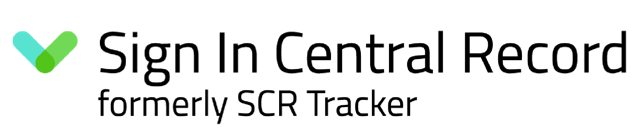Safer Recruitment Checks
Ensure full compliance with DfE legislation.
Sign In Central Record will guide you through which checks are required for different types of employees, and when they need to be carried out, so you can be sure that you are fully compliant with current legislation.
Efficiently and easily track statutory safer recruitment checks
Keeping an accurate Single Central Record is essential to keeping children safe in education. Our simple-to-use system guides you through each pre-employment check.
At-a-glance compliance overviews
Our profiles make it easy to see which sections are complete and which are lacking, using intuitive colour-coded scoring. Whilst we keep your statutory checks locked and up-to-date, you have full control over your template, including custom sections and fields.
Upload evidence documents
Keep all check evidence documentation safe on each staff profile, with the ability to link your documents to specific sections. It's easy to upload your check evidence, risk assessments and more, in multiple ways. Now, your important paperwork is only one click away during Inspection.
"We love Sign In Central Record, it's so easy to use and to see what info is needed and would highly recommend it to other schools. It is so much easier to use effectively than the massive, unwieldy spreadsheet we used to have!"
Excel-style bulk editing, but with much-needed improvements
An easy-to-use grid editor, familiar to Excel users, but with much-needed upgrades. You're now able to search each column, filter out excess info, and use sort-by headers to help you surface exactly what you need to see.
See automatic compliance improvements as you make them
As you edit multiple profiles you will see your compliance scores automatically update, making it easier than ever to ensure every profile is compliant.
Be warned about incorrect data
You'll get notified in real time if that data you're entering doesn't meet the requirements. We'll warn you of late dates and invalid data.
"All of our system users are finding the system easy to use, and we have had lots of positive feedback from staff across the Trust. I just wish we had moved to this system sooner!"
Profile history audit trails and versioning
Every change is recorded, so you can look back to see when, what and who updated each record.
Full transparency with audit logs
It's important to be able to go back and see what changed on a profile. Profile history gives you a list of every change, including from your MIS system. Use your audit log to filter by users, actions and time ranges to see exactly what changes were made and who by.
Avoid data loss which could have catastrophic results
Our versioning features ensure that your data is not overwritten and lost like it is in Excel. This keeps all of your historical and legacy data safe, and you're able to prove full compliance.
Ready to upgrade your Single Central Record?
Register below to see the system in action bespoke to your organisation, to find out how you can join 1,350+ schools and 110+ trusts that love our software.